Here is the end all be all digital radio settings for your Xiegu X6100 for WSJT-X JS8Call and most other digital modes. The build in Audio interface and CAT Control on this radio makes setup a piece of cake.
Digital Interface
The digital interface simply consists of a USB C (X6100 Side) via the “DEV” Port, to USB A(PC Side). The Official Driver needs to be installed. You can download it directly from the Radiooddity Website Here.
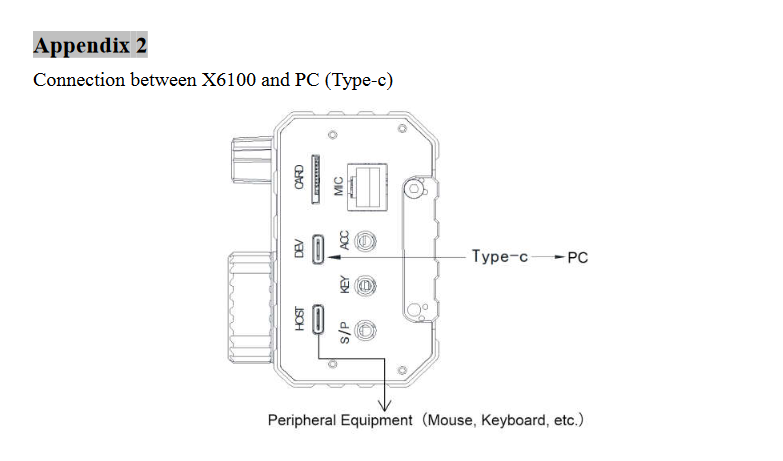
Radio Settings
RF Gain = MAX
MODE=USB (DIGI)
(RADIO SETTINGS 1 MENU) LINE IN LV = 10
(RADIO SETTINGS 1 MENU) LINE OUT LV = 10
(DNF MENU 1)NR(NOISE REDUCTION) = OFF
(DNF MENU 1)NOISE BLANKER = OFF
(DNF MENU 2)DNF = OFF
(DFL MENU 1)FILTER 1 = WIDE BANDWIDTH (2700)
Software Settings
A note on ALC on the X6100
Typically, you want ALC is be minimized or non existent on digital modes, because this means you are over driving the transmitter, and so the radio is now clipping your audio, resulting in a distorted signal. However, on this particular radio (the Xiegu x6100), a higher ALC as measured by the meter on the top right of the display means a cleaner signal. Therefore you want your ALC as close to 100 without going over as measured by the ALC meter on the X6100 Display while transmitting.
Xiegu X6100 WSJT-X Settings
RIG: X6100
Com Port: LOWER
Baud rate: 19200
Data Bits: Default
Stop bits: Default
Handhsake: Default
PTT Method: CAT
MODE : Data/Pkt
Split Operation: None
Power Meter (40m) = -12.4db (If using The windows volume of -17.0db)
Power Meter (20m) = -7db (If using The windows volume of -17.0db)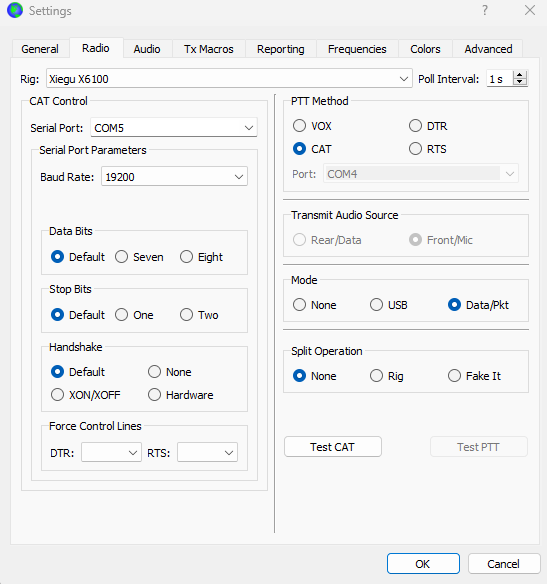
Xiegu X6100 JS8Call Settings
(CAT CONTROL TAB)RIG: XEIGU X108G
(CAT CONTROL TAB)Com Port: LOWER
(CAT CONTROL TAB)Baud rate: 19200
(CAT CONTROL TAB)Data Bits: Default
(CAT CONTROL TAB)Stop bits: Default
(CAT CONTROL TAB)Handhsake: Default
(RIG OPTIONS TAB)PTT Method: CAT
(RIG OPTIONS TAB)MODE : Data/Pkt
(RIG OPTIONS TAB)Split Operation: None
Power Meter (40m) = -12.4db (If using The windows volume of -17.0db)
Power Meter (20m) = -7db (If using The windows volume of -17.0db)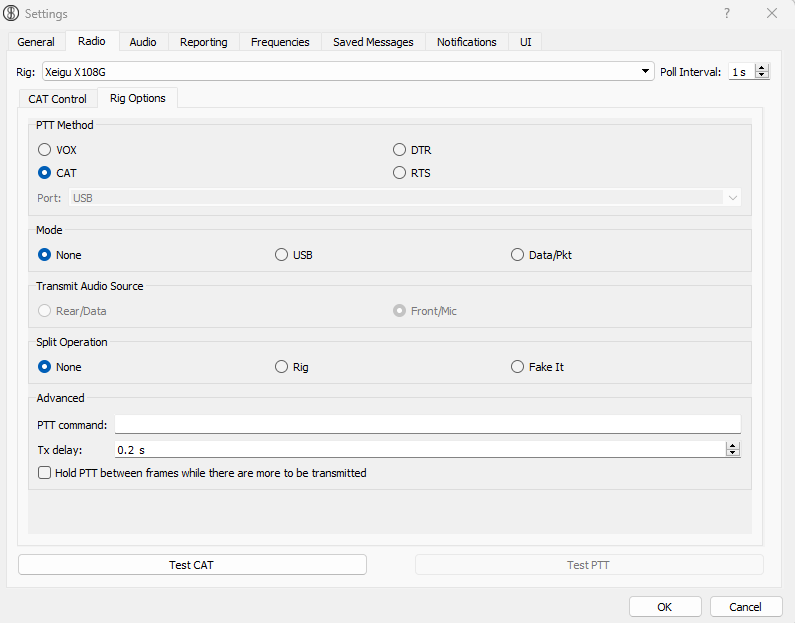
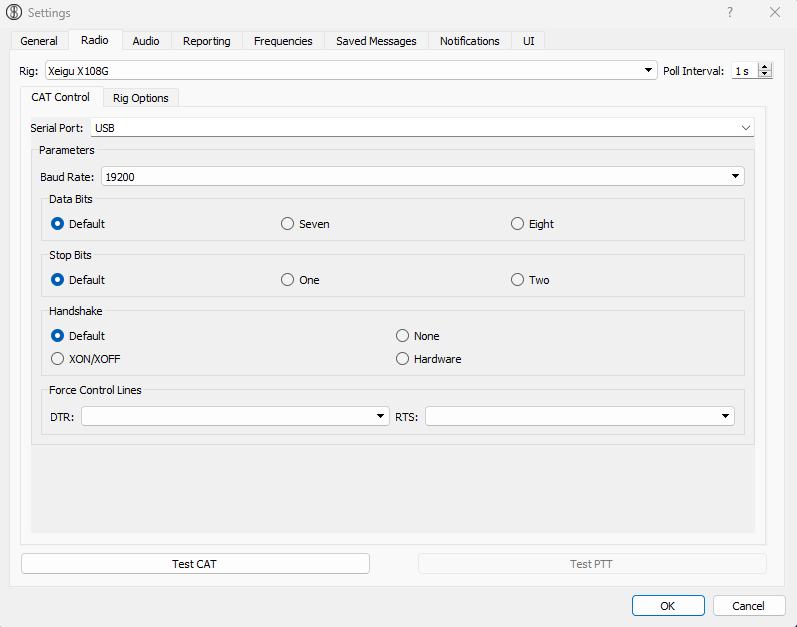
OmniRig Setttings:
Rig Type: IC-718
PORT: HIGHER
Baud Rate: 19200
Data Bits: 8
Parity: None
Stop Bits: 1
RTS/DTR: High
Pol int 500
Timeout ms 4000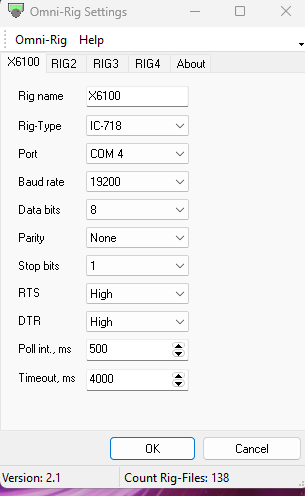
Volume Settings:
Windows Volume: -17.0db
Was this helpful?
5 / 0
Good evening — what is the “Com Port: LOWER”?? On Xiegu X6100 WSJT-X Settings….
Fred
The X6100 creates 2 COM ports. I’ve found the lower of the two is what is needed for CAT control.